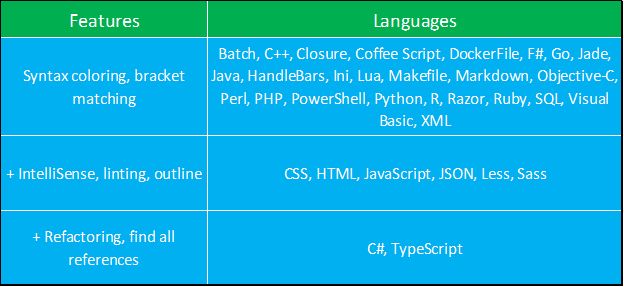Every developer has a lot to gain by using a powerful editor. Auto-complete, fast file switching and the ability to install packages for new technologies are a few of the perks that every developer enjoys utilizing. And you get all these features in Visual Studio Code. It’s lightweight and ultra-fast. It’s a fast editing experience, similar to what you get with brackets, Sublime Text and Atom while it’s debugging and integration experience is similar to what you get with Web Storm or Visual Studio.
Everyone should master the tool that he has inside his toolbox. It helps to use the right tool at the right moment and gain the most from it. In this article I will walk you through what will help you the most when you start using Visual Studio Code and be productive at the meantime.
So, whether it’s a Windows, OSX or Linux, let’s start walking. If you haven’t downloaded Visual Studio Code yet, download and install it from https://code.visualstudio.com.
Language Support
With the language support for 33 Languages Visual Studio Code blows off the following features:
Read the complete article here on C# Corner
http://www.c-sharpcorner.com/uploadfile/370e35/getting-started-with-visual-studio-code-part-1/