Azure DevOps is a suite of services for Managing, collaborating, building and deploying code.
Azure DevOps Organizations are the starting point for Azure DevOps. You need a Microsoft account to sign-in. If you do not have one – sign up for a free account. Organizations are free up to 5 team members. An Organization can hold many projects.
Sign in and create your first Organization and add a project.
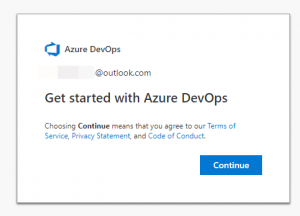
As you sign-in, it will create an Organization by default based on your login email. If you do not like it, feel free to change the Organization name by navigating to Organization Settings -> Overview. You can either keep the existing Url with the new organization name or change it along as well.
Once created, you will be navigated to your organization. The Url would be be like <your-organization-name>.visualstudio.com.
Here’s the first screen inside a newly created organization:
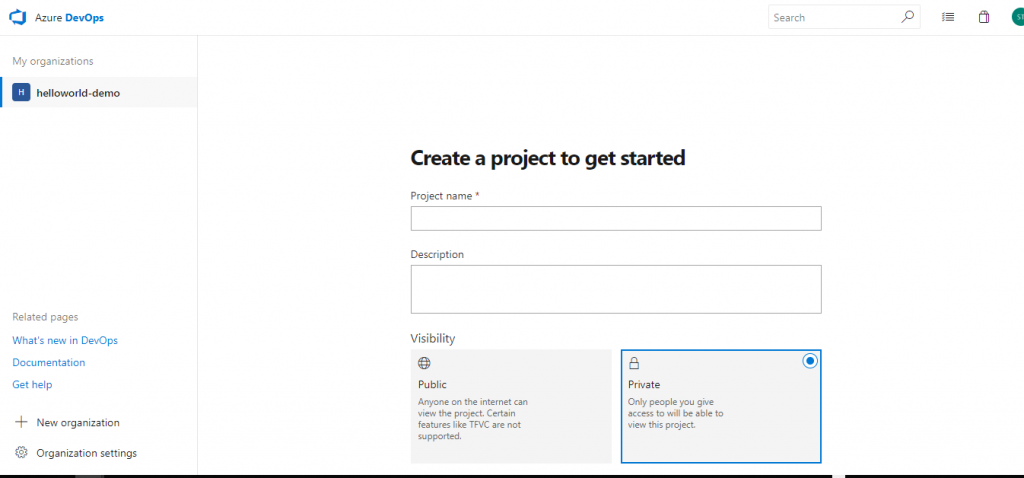
For the demo purposes – I’ve added a “HelloWorld-Project” project inside “helloworld-demo” Organization.
Note: the screens are subject to change hence by the time you read this blog, it is possible that the option has changed it’s place.
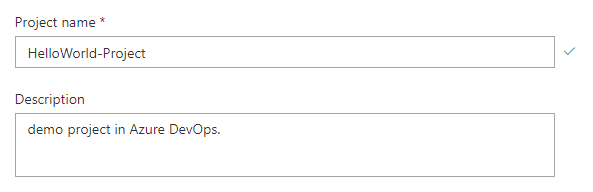
You can set project visibility to be public or private, version control (Git or TFVC) and the Work Item Process template (Agile/CMMI or SCRUM) to manage the tasks across the project board. I will go with Git version control and Agile work item process.
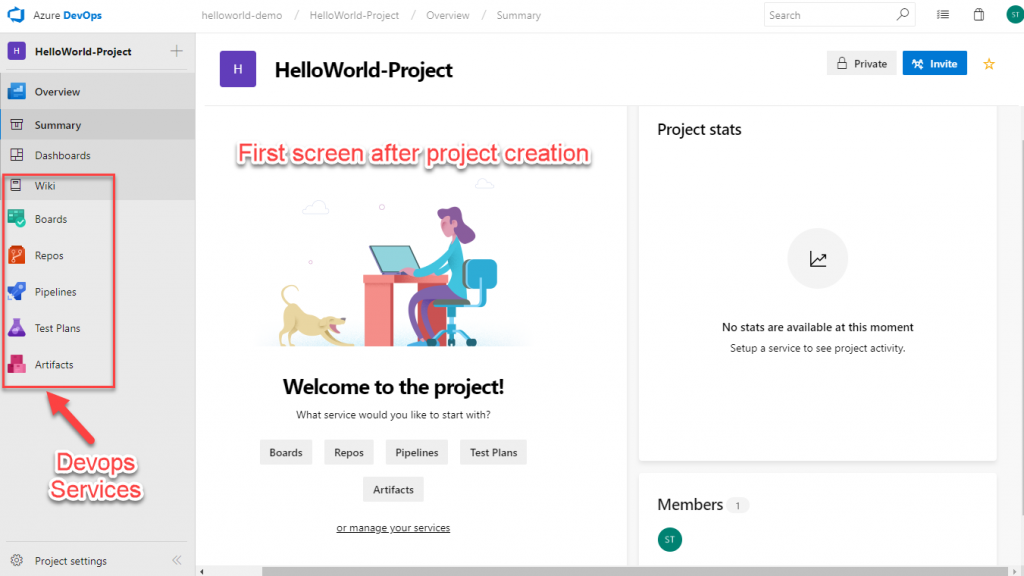
You can manage teams and add members to it under Project Settings at the bottom in the left.
Azure DevOps offers a group of services facilitating everything required to manage, build, and deploy a project from start to finish. Following services are available under the Azure DevOps suite:
- Azure Boards, for work management
- Azure Repos, for social collaboration
- Azure pipelines, for building and releasing the project
- Azure Test Plans, for Manual Testing and Load Testing
- Azure Artifacts, for sharing different packages
Watch this space for detailed articles on the Azure DevOps services in my upcoming blogs.
Thanks for reading 🙂
Do you think this post can be improved? Please leave a comment.
