I Came across this error when I got to work on some other machine with SQL Server Management Studio 2008 R2 installed.
This error is thrown up when I tried to modify the design of a table by right-clicking on a table and selecting the “Design” option.
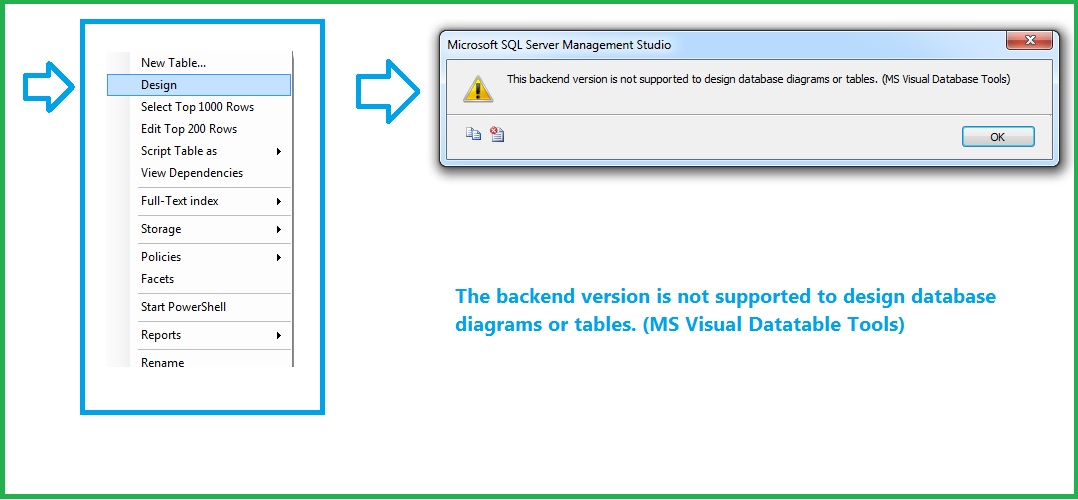
Solution:
- Check Database version using “SELECT @@VERSION”
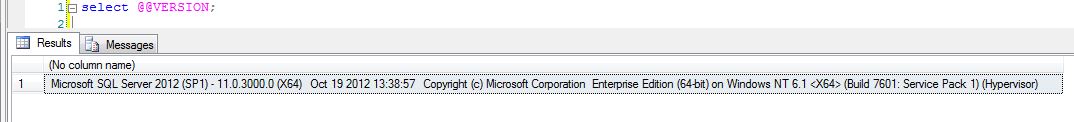 In my case it was SQL Server 2012 SP1.
In my case it was SQL Server 2012 SP1. - Update the SQL Server Management Studio to the version of the SQL Server.
That’s all!
I am getting this error message, but I have new installs of SQL Server 2022 and SSMS 2022. My SSMS version is v18.12.1. When I execute “SELECT @@version” it returns “Microsoft SQL Server 2022 (RTM) – 16.0.1000.6 (x64) Oct 8 2022 05–58–25”. I do not have any other versions on my computer. I get this error when I right click a table and select Design; it also occurs when I right click a table and select New Table.