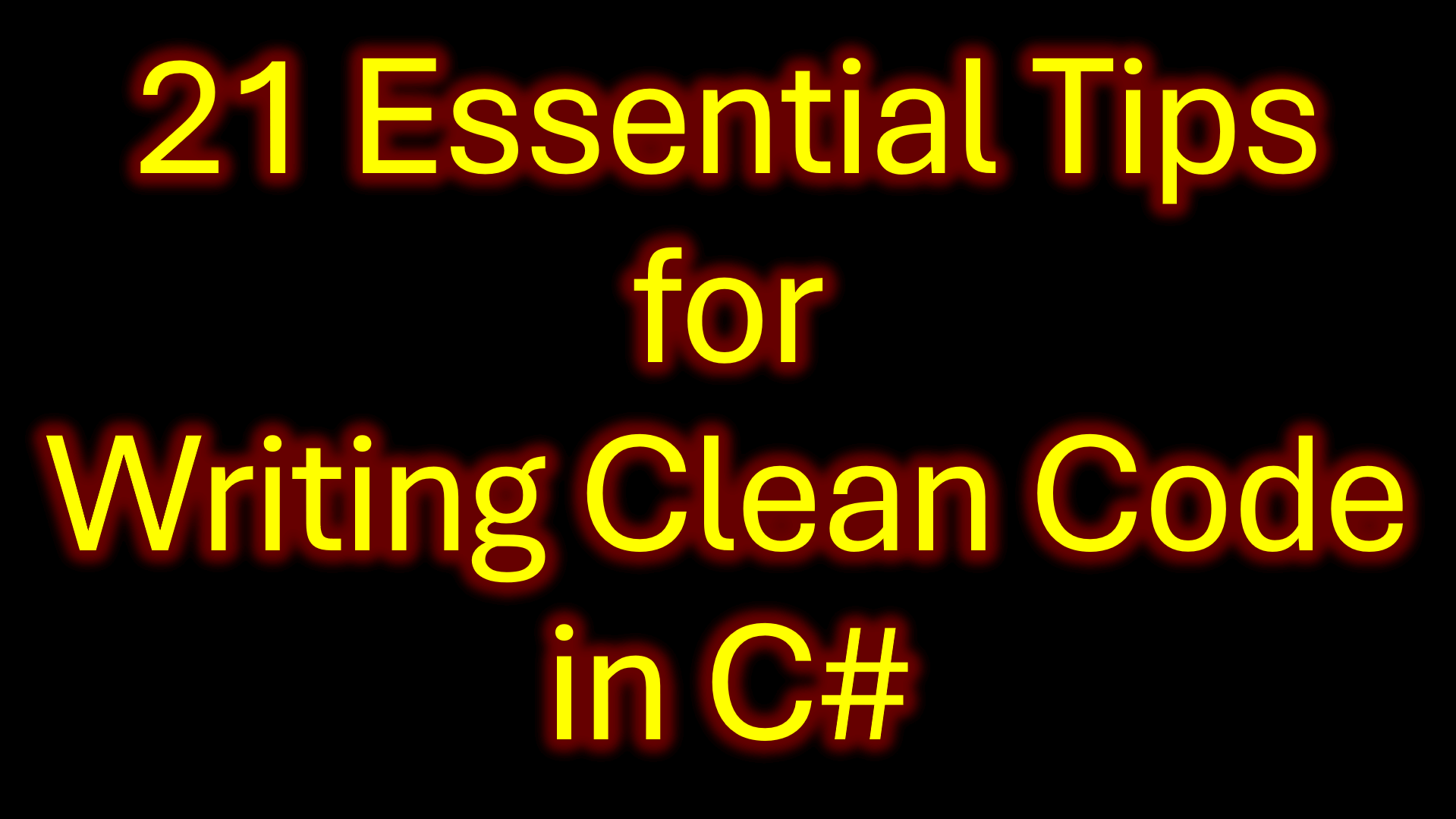Clean code is the cornerstone of maintainable and scalable software. As developers, we strive to write code that’s not only functional but also readable and efficient. In this blog post, we’ll explore 21 essential tips for writing clean code in C# (.NET), ranging from basic principles to more advanced practices. Let’s dive in!
1. Use Meaningful Variable and Method Names
Tip: Always choose descriptive names for variables, methods, and classes.
Example:
// Not ideal
int a = 10;
int b = 20;
int c = a + b;
// Better
int firstNumber = 10;
int secondNumber = 20;
int sum = firstNumber + secondNumber;
Why It’s Important: Descriptive names make your code self-documenting, improving readability and maintainability. It helps other developers (and your future self) understand the purpose of each variable or method without additional comments.
2. Follow the Single Responsibility Principle
Tip: Each class or method should have one responsibility.
Example:
// Not ideal
public class UserManager
{
public void CreateUser(User user)
{
// Create user
}
public void SendEmail(User user)
{
// Send email
}
}
// Better
public class UserManager
{
public void CreateUser(User user)
{
// Create user
}
}
public class EmailService
{
public void SendEmail(User user)
{
// Send email
}
}
Why It’s Important: The Single Responsibility Principle (SRP) enhances code modularity, making it easier to test, maintain, and extend. Each class or method doing one thing reduces coupling and increases cohesion.
3. Avoid Magic Numbers and Strings (Use Constants or Enums)
Tip: Replace hard-coded values with constants or enums.
Example:
// Not ideal
if (user.Role == "Admin")
{
// Do something
}
// Better
public enum UserRole
{
Admin,
User,
Guest
}
if (user.Role == UserRole.Admin)
{
// Do something
}
Why It’s Important: Magic numbers and strings can lead to errors and make code less readable. Using constants or enums provides clarity and reduces the risk of typos.
4. Keep Methods Short and Focused
Tip: Methods should do one thing and do it well.
Example:
// Not ideal
public void ProcessData()
{
// Validate data
// Save data
// Send notification
}
// Better
public void ValidateData() { /*...*/ }
public void SaveData() { /*...*/ }
public void SendNotification() { /*...*/ }
Why It’s Important: Short, focused methods are easier to read, test, and debug. They promote code reuse and adhere to the DRY (Don’t Repeat Yourself) principle.
5. Use Early Return to Simplify Code
Tip: Return early from methods to reduce nesting and improve readability.
Example:
// Not ideal
public void ProcessOrder(Order order)
{
if (order != null)
{
if (order.IsValid)
{
// Process order
}
}
}
// Better
public void ProcessOrder(Order order)
{
if (order == null) return;
if (!order.IsValid) return;
// Process order
}
Why It’s Important: Early returns reduce unnecessary nesting, making code cleaner and easier to follow.
6. Merge If Statements to Reduce Nested Code
Tip: Combine conditions when appropriate to simplify logic.
Example:
// Not ideal
if (user != null)
{
if (user.IsActive)
{
// Do something
}
}
// Better
if (user != null && user.IsActive)
{
// Do something
}
Why It’s Important: Merging if statements reduces complexity and nesting, enhancing readability.
7. Use Null-Coalescing and Null-Conditional Operators
Tip: Utilize ??, ?., and ??= operators for null checks.
Example:
// Not ideal
if (user != null)
{
string name = user.Name;
}
// Better
string name = user?.Name;
Why It’s Important: Null-coalescing and null-conditional operators make null checks concise and readable, reducing boilerplate code.
8. Prefer Implicit Typing (var) When It Improves Readability
Tip: Use var for variable declarations when the type is obvious.
Example:
// Not ideal
Dictionary<string, List<int>> data = new Dictionary<string, List<int>>();
// Better
var data = new Dictionary<string, List<int>>();
Why It’s Important: var reduces redundancy and makes code cleaner when the type is evident from the right-hand side.
9. Use String Interpolation for Readability
Tip: Replace concatenation with string interpolation.
Example:
// Not ideal
string message = "Hello, " + user.Name + "!";
// Better
string message = $"Hello, {user.Name}!";
Why It’s Important: String interpolation enhances readability and reduces errors in complex strings.
10. Handle Exceptions Properly (Prefer Custom Exceptions)
Tip: Create custom exceptions to provide meaningful error information.
Example:
// Not ideal
throw new Exception("User not found");
// Better
public class UserNotFoundException : Exception
{
public UserNotFoundException(string message) : base(message) { }
}
throw new UserNotFoundException("User not found");
Why It’s Important: Custom exceptions provide specific error details, making debugging and exception handling more effective.
11. Leverage LINQ for Concise and Readable Code
Tip: Use LINQ queries to simplify data manipulation.
Example:
// Not ideal
List<User> activeUsers = new List<User>();
foreach (var user in users)
{
if (user.IsActive)
{
activeUsers.Add(user);
}
}
// Better
var activeUsers = users.Where(u => u.IsActive).ToList();
Why It’s Important: LINQ offers powerful querying capabilities, making code more concise and expressive.
12. Encapsulate Boolean Expressions into Methods
Tip: Extract complex conditions into descriptive methods.
Example:
// Not ideal
if (user.IsActive && !user.IsLocked && user.Role == UserRole.Admin)
{
// Do something
}
// Better
if (IsUserEligible(user))
{
// Do something
}
private bool IsUserEligible(User user)
{
return user.IsActive && !user.IsLocked && user.Role == UserRole.Admin;
}
Why It’s Important: Encapsulating boolean expressions improves readability and makes the code self-explanatory.
13. Use Async/Await for Asynchronous Programming
Tip: Leverage async/await for non-blocking operations.
Example:
// Not ideal
public Task<int> GetData()
{
return Task.Run(() =>
{
// Long-running operation
return data;
});
}
// Better
public async Task<int> GetDataAsync()
{
// Asynchronous operation
return await dataService.GetDataAsync();
}
Why It’s Important: Async/await simplifies asynchronous code, improving performance without the complexity of callbacks.
14. Implement IDisposable Where Necessary
Tip: Properly dispose of unmanaged resources.
Example:
public class FileManager : IDisposable
{
private FileStream _fileStream;
public FileManager(string path)
{
_fileStream = new FileStream(path, FileMode.Open);
}
public void Dispose()
{
_fileStream?.Dispose();
}
}
Why It’s Important: Implementing IDisposable ensures resources are released promptly, preventing memory leaks.
15. Utilize Extension Methods to Enhance Classes
Tip: Use extension methods to add functionality to existing types.
Example:
public static class StringExtensions
{
public static bool IsNullOrEmpty(this string value)
{
return string.IsNullOrEmpty(value);
}
}
// Usage
if (myString.IsNullOrEmpty())
{
// Do something
}
Why It’s Important: Extension methods enhance code readability and organization without modifying the original class.
16. Apply SOLID Principles in Design
Tip: Incorporate SOLID principles for robust software architecture.
- Single Responsibility
- Open/Closed
- Liskov Substitution
- Interface Segregation
- Dependency Inversion
Why It’s Important: SOLID principles promote maintainable, scalable, and testable code, facilitating better software design.
17. Use Design Patterns Where Appropriate
Tip: Implement design patterns to solve common problems.
Example: Using the Singleton pattern for a logging service.
public class Logger
{
private static Logger _instance;
private Logger() { }
public static Logger Instance => _instance ??= new Logger();
}
Why It’s Important: Design patterns provide proven solutions, improving code reliability and maintainability.
18. Write Unit Tests to Ensure Code Quality
Tip: Create unit tests for your methods.
Example:
[TestClass]
public class CalculatorTests
{
[TestMethod]
public void Add_TwoNumbers_ReturnsSum()
{
var calculator = new Calculator();
var result = calculator.Add(2, 3);
Assert.AreEqual(5, result);
}
}
Why It’s Important: Unit tests catch bugs early, ensure code works as intended, and facilitate refactoring.
19. Keep Dependencies Injected (Dependency Injection)
Tip: Use dependency injection to manage dependencies.
Example:
public class OrderService
{
private readonly IEmailService _emailService;
public OrderService(IEmailService emailService)
{
_emailService = emailService;
}
}
Why It’s Important: Dependency injection promotes loose coupling and makes code more testable and maintainable.
20. Optimize Performance Using Asynchronous Streams and Span<T>
Tip: Utilize modern features for performance-critical code.
Example: Using async streams.
public async IAsyncEnumerable<int> GetNumbersAsync()
{
for (int i = 0; i < 10; i++)
{
yield return i;
await Task.Delay(100);
}
}
Why It’s Important: Modern features like asynchronous streams and Span<T> improve performance and resource utilization.
21. Keep Up with the Latest .NET Features and C# Enhancements
Tip: Continuously learn and adopt new language features.
Example: Using records in C# 9.0.
public record Person(string FirstName, string LastName);
Why It’s Important: Staying updated with the latest features allows you to write more efficient and cleaner code, leveraging improvements in the language and framework.
Conclusion
Writing clean code is an ongoing journey of learning and improvement. By applying these tips, you’ll enhance the quality of your codebase, making it more readable, maintainable, and efficient. Remember, clean code not only benefits you but also your team and future developers who will work on your code.
Further Reading
Feel free to share your own tips or ask questions in the comments below!
Happy Learning, @DevsDaily