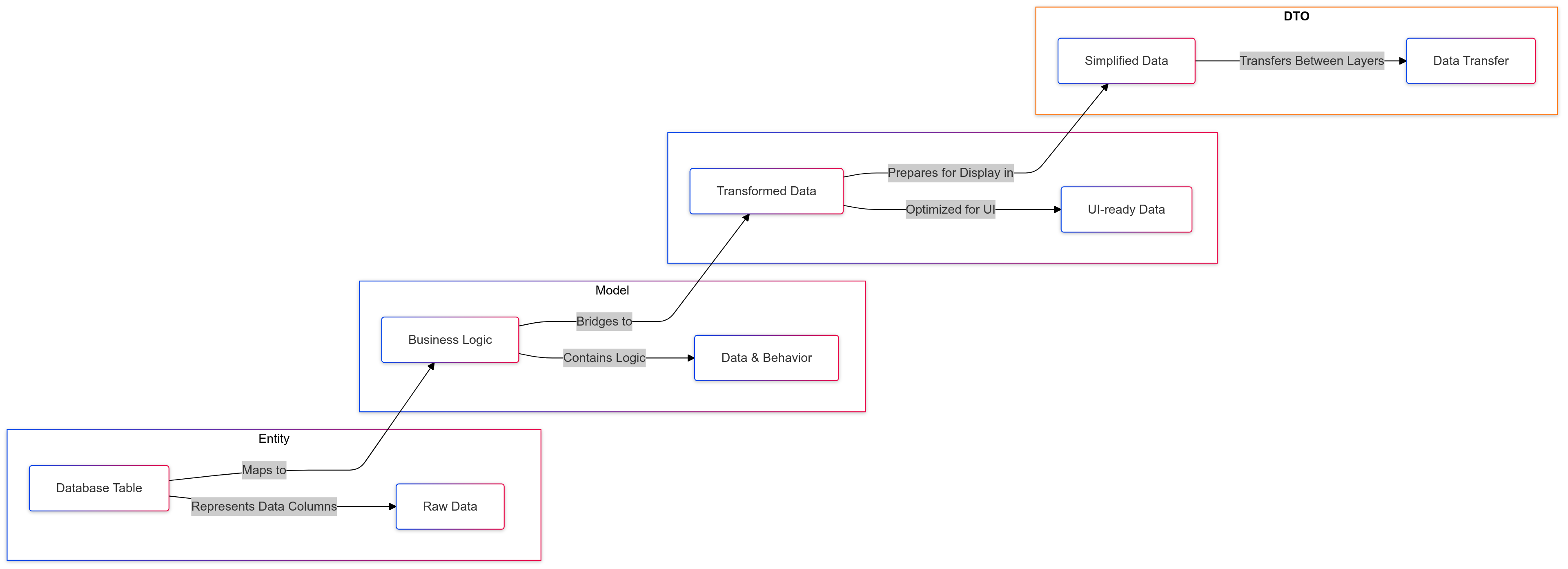Contents
In modern C# architecture patterns, understanding the differences between data components is crucial. Whether you’re building an ASP.NET enterprise application or a microservice, knowing when to use an Entity, Model, ViewModel, or DTO in C# can significantly impact your application’s maintainability and performance. This comprehensive guide, based on real-world .NET development experience, will help you master these essential patterns.
C# Architecture Components Quick Reference
Before diving into implementation details, here’s a quick reference for .NET developers:
- Entity: Core database model in Entity Framework Core, representing your SQL Server or PostgreSQL tables
- Model: Business logic layer in .NET applications, handling core application rules
- ViewModel: UI data preparation for ASP.NET MVC, Blazor, or Razor Pages
- DTO: Data transfer across .NET service boundaries and API endpoints
C# Architecture Patterns Detailed Breakdown
1. Entities – Database Models in Entity Framework Core
In the Entity Framework Core ecosystem, an Entity directly represents a database table. It’s the foundation of your data structure and should remain focused on data persistence in your .NET application.
// Entity Framework Core entity class
public class User
{
// Primary key for SQL Server database
public int Id { get; set; }
// Essential user data properties
public string Username { get; set; }
public string Email { get; set; }
// Audit property for database tracking
public DateTime CreatedAt { get; set; }
}
- Maps directly to SQL Server or PostgreSQL tables
- Follows clean entity design patterns
- Integrates with Entity Framework Core’s DbContext
- Avoids business logic in entity classes
2. Models – C# Business Logic Implementation
In .NET application architecture, Models encapsulate business logic and validation rules. They’re the backbone of your application’s business layer, handling complex operations and data validation.
// C# business model implementing domain logic
public class UserModel
{
private readonly User _user;
public UserModel(User user)
{
_user = user;
}
// Business logic for email validation
public bool IsValidEmail()
{
return !string.IsNullOrEmpty(_user.Email)
&& _user.Email.Contains("@");
}
// Domain-specific username formatting
public string GetFormattedUsername()
{
return _user.Username.ToUpper();
}
}
- Contains business logic and validation rules
- Can combine data from multiple entities
- Often used in service layer operations
- Shouldn’t be directly exposed to UI or external services
3. ViewModels – ASP.NET MVC and Blazor Data Presentation
In modern ASP.NET Core applications, ViewModels are essential for preparing data for UI consumption. Whether you’re using ASP.NET MVC, Blazor, or Razor Pages, ViewModels ensure clean separation between your presentation and business layers.
// ASP.NET Core ViewModel for user profile display
public class UserProfileViewModel
{
// UI-specific properties for ASP.NET MVC views
public string DisplayName { get; set; }
public string Email { get; set; }
public string AvatarUrl { get; set; }
public bool IsEmailVerified { get; set; }
// Formatted data for Razor views
public string FormattedJoinDate { get; set; }
// Computed property for Blazor UI
public string StatusMessage =>
IsEmailVerified ? "Verified ✓" : "Pending Verification";
}
4. DTOs – .NET Microservices and API Communication
In ASP.NET Web API and microservice architectures, DTOs are crucial for efficient data transfer. They optimize network performance and maintain clean service boundaries in distributed systems.
// Data Transfer Object for REST API responses
public class UserDto
{
// Essential properties for API transfer
public string Username { get; set; }
public string Email { get; set; }
// Simplified for efficient serialization in Web API
// No complex properties or methods for minimal JSON payload
}
- Optimize for JSON serialization in Web APIs
- Design for cross-service communication
- Follow RESTful principles in API design
- Maintain versioning for API stability
Common Pitfalls and Best Practices
What to Avoid
Common Mistakes
// ❌ Bad: Exposing entity directly
public User GetUser(int id) { ... }
// ✅ Good: Using DTO for API response
public UserDto GetUser(int id) { ... }
// ❌ Bad: ViewModel with business logic
public class UserViewModel
{
public bool ValidateEmail() { ... } // Business logic doesn't belong here
}
// ✅ Good: Keep ViewModel focused on UI needs
public class UserViewModel
{
public string FormattedEmail { get; set; }
}
Real-World Example: Building a .NET Enterprise Blog System
Let’s explore how these patterns work together in a practical ASP.NET Core application with a blog system implementation.
1. Entity Layer with Entity Framework Core
// EF Core entity for blog posts
public class BlogPost
{
// Primary key for SQL Server
public int Id { get; set; }
// Core blog post properties
public string Title { get; set; }
public string Content { get; set; }
public DateTime CreatedAt { get; set; }
// Navigation properties for Entity Framework Core
public int AuthorId { get; set; }
public User Author { get; set; }
public List<Comment> Comments { get; set; }
}
2. Business Logic Layer with Domain-Driven Design
// Domain model implementing business logic
public class BlogPostModel
{
private readonly BlogPost _post;
private readonly IMarkdownConverter _markdownConverter;
// Dependency injection for services
public BlogPostModel(BlogPost post, IMarkdownConverter markdownConverter)
{
_post = post;
_markdownConverter = markdownConverter;
}
// Business logic for content processing
public string GetHtmlContent()
{
return _markdownConverter.ConvertToHtml(_post.Content);
}
// Authorization logic
public bool CanEdit(int userId)
{
return _post.AuthorId == userId;
}
}
3. ASP.NET MVC ViewModel Implementation
// ViewModel for Razor views and Blazor components
public class BlogPostViewModel
{
// UI-specific properties
public string Title { get; set; }
public string HtmlContent { get; set; }
public string AuthorName { get; set; }
public string FormattedDate { get; set; }
public int CommentCount { get; set; }
public bool ShowEditButton { get; set; }
// Computed property for UI display
public string Summary =>
HtmlContent.Length > 200
? HtmlContent.Substring(0, 200) + "..."
: HtmlContent;
}
Best Practices Summary
1. Layer Separation
- Keep each type in its appropriate layer
- Don’t mix business logic with presentation logic
- Use DTOs for API boundaries
2. Performance Considerations
- Use DTOs to control data transfer size
- Lazy load related entities when appropriate
- Cache ViewModels when possible
3. Maintainability
- Follow consistent naming conventions
- Document complex mappings
- Use automation tools for repetitive mappings
4. Security
- Never expose entities directly through APIs
- Validate data at both Model and API boundaries
- Use DTOs to control data visibility
Key Takeaways
- Entities are your database representation – keep them clean and focused.
- Models handle business logic and validation – this is where your core business rules live.
- ViewModels prepare data for the UI – they should only contain what the view needs.
- DTOs transfer data between boundaries – keep them simple and focused.
| Type | Primary Purpose | Key Characteristics |
|---|---|---|
| Entity | Database Mapping | Matches database schema, contains data properties |
| Model | Business Logic | Contains behavior, validation, and business rules |
| ViewModel | UI Display | Formatted data, computed properties for view |
| DTO | Data Transfer | Simple properties, no behavior, serializable |
Conclusion
Understanding the distinction between Entities, Models, ViewModels, and DTOs is crucial for building maintainable C# applications. Each type serves a specific purpose and, when used correctly, contributes to a clean and scalable architecture.
Remember:
- Entities represent your data
- Models contain your business logic
- ViewModels shape your UI data
- DTOs transfer your data
“Good architecture is not about following rules blindly, but about understanding why these patterns exist and using them wisely.”
Happy coding! 🚀
Further Reading and References
Official Documentation
- Entity Framework Core Documentation – Microsoft’s official guide to EF Core
- ASP.NET Core MVC Documentation – Complete guide to MVC pattern
- ASP.NET Web API Guide – Official REST API development guide
Design Patterns and Best Practices
- Martin Fowler’s Patterns of Enterprise Application Architecture
- Microsoft’s Architecture Guide for .NET Applications
- Clean Architecture by Robert C. Martin (Book) – ISBN: 978-0134494166
Related Topics
- AutoMapper Documentation – Object-to-object mapping in .NET
- Microservices Architecture for .NET
- Blazor Framework Documentation – Modern web UI with C#
Note: These resources are regularly updated. Always refer to the latest documentation for the most current best practices and implementations.