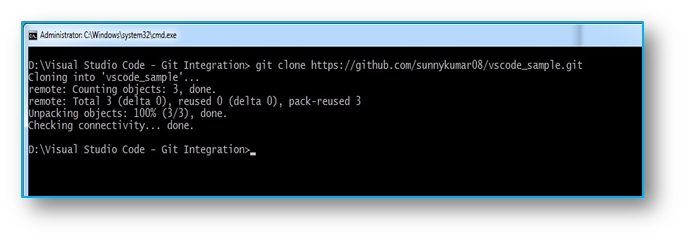In order to start, you need to have a Git Repository at your local machine. You can have it in multiple ways, some are given below.
Install Git Client on your machine if you haven’t already from git-scm.com/downloads and initialize your project folder with git configuration using “git init” command.
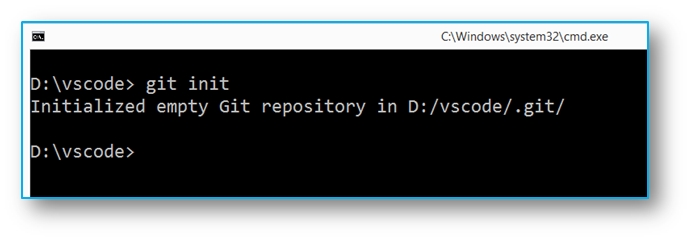 Figure 1 Initialize Folder with “git init”
Figure 1 Initialize Folder with “git init”
Clone a Git Repository from any Git Repository Provider, be it github, BitBucket, GitLab or any other, they are so many out there.
Read the complete article here on C# Corner:
http://www.c-sharpcorner.com/UploadFile/370e35/getting-started-with-visual-studio-code-part-2/